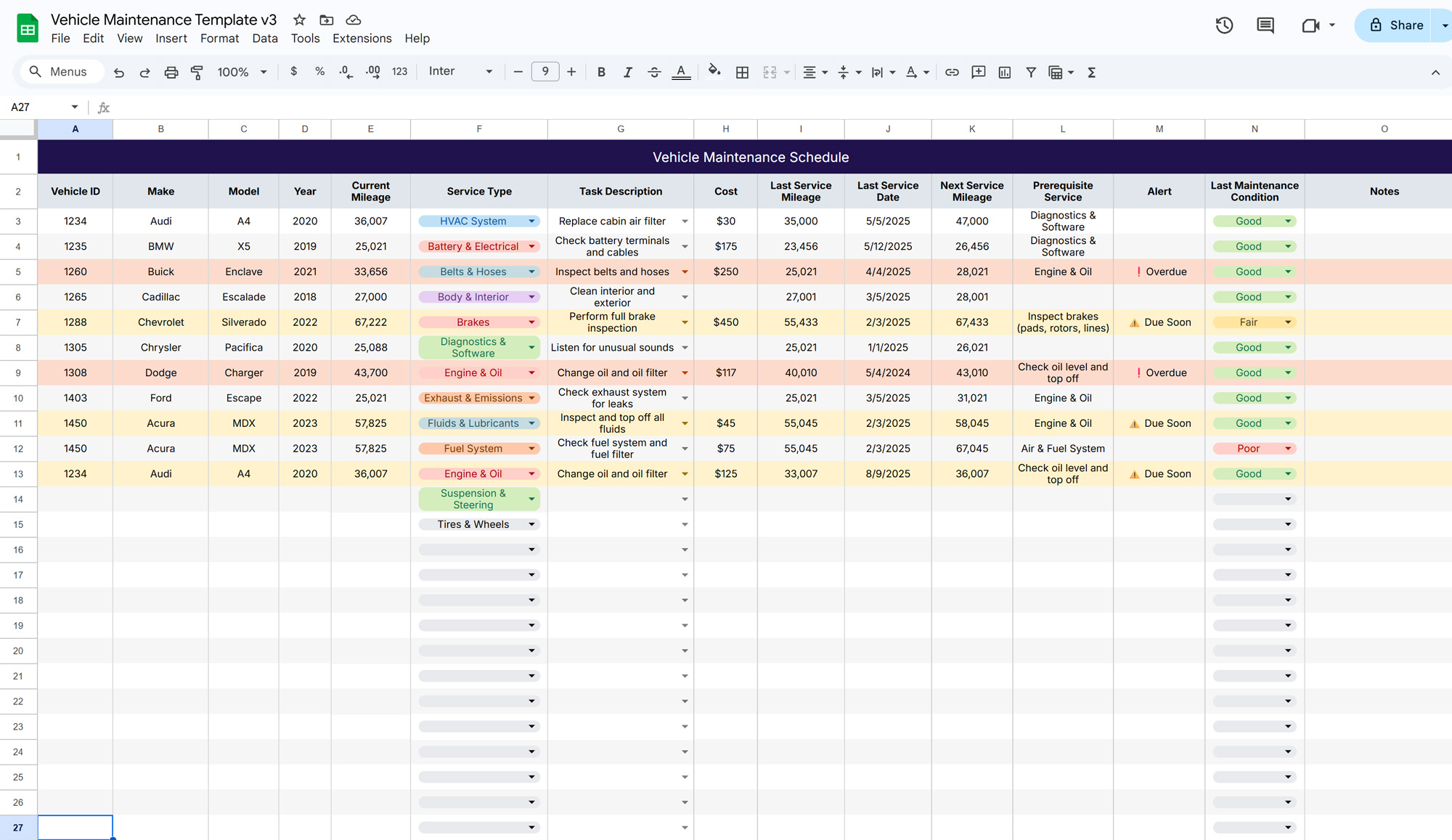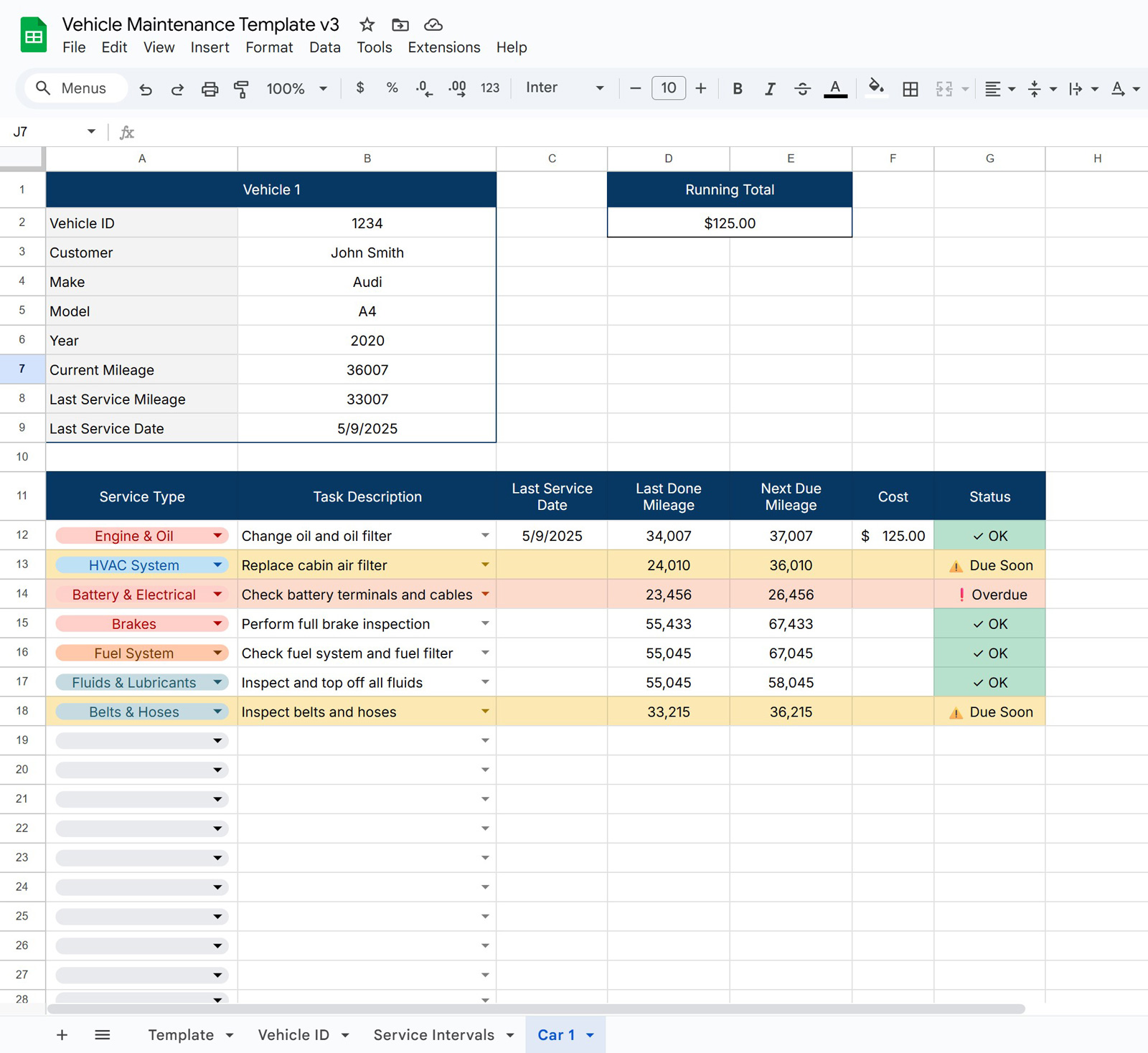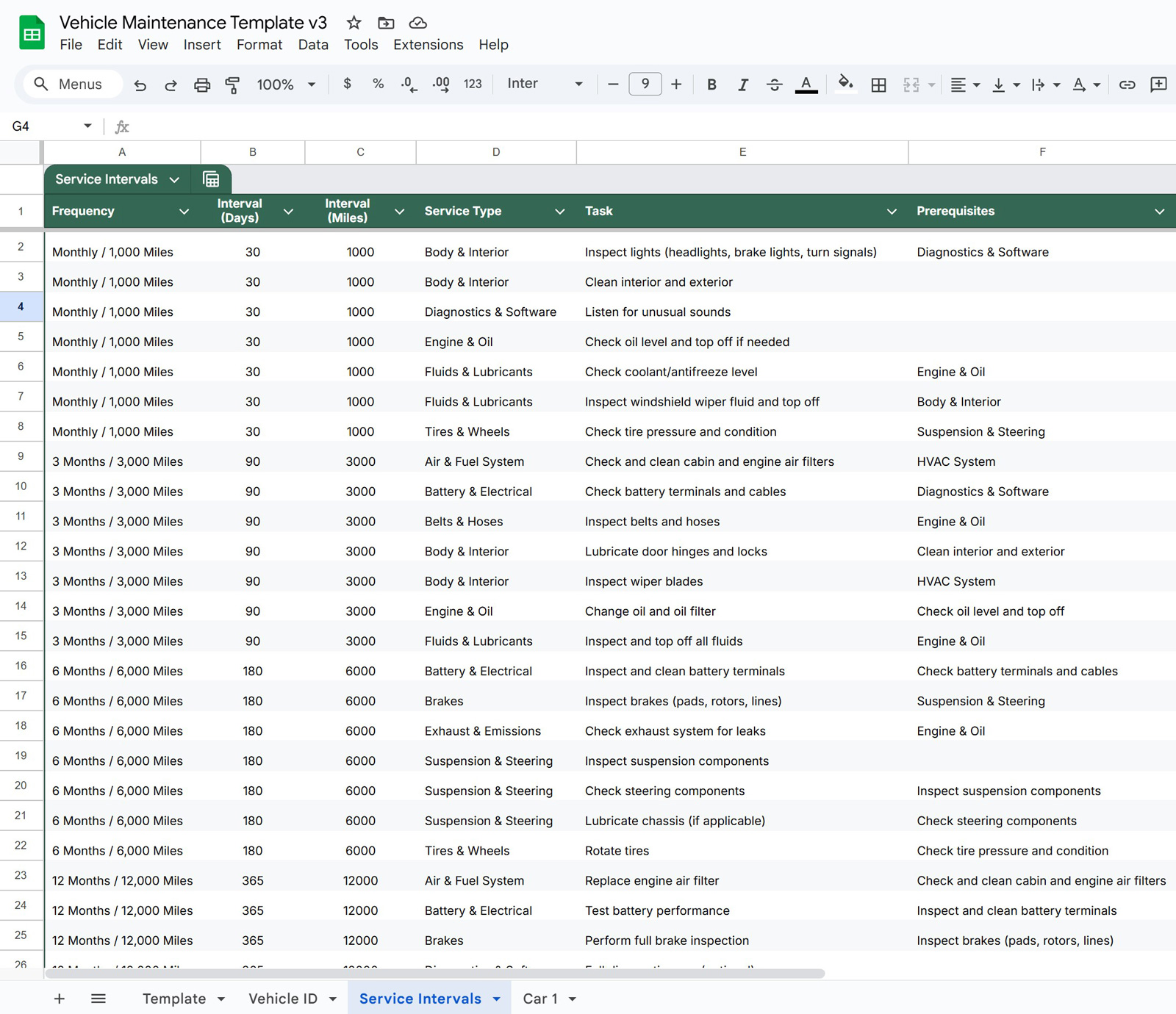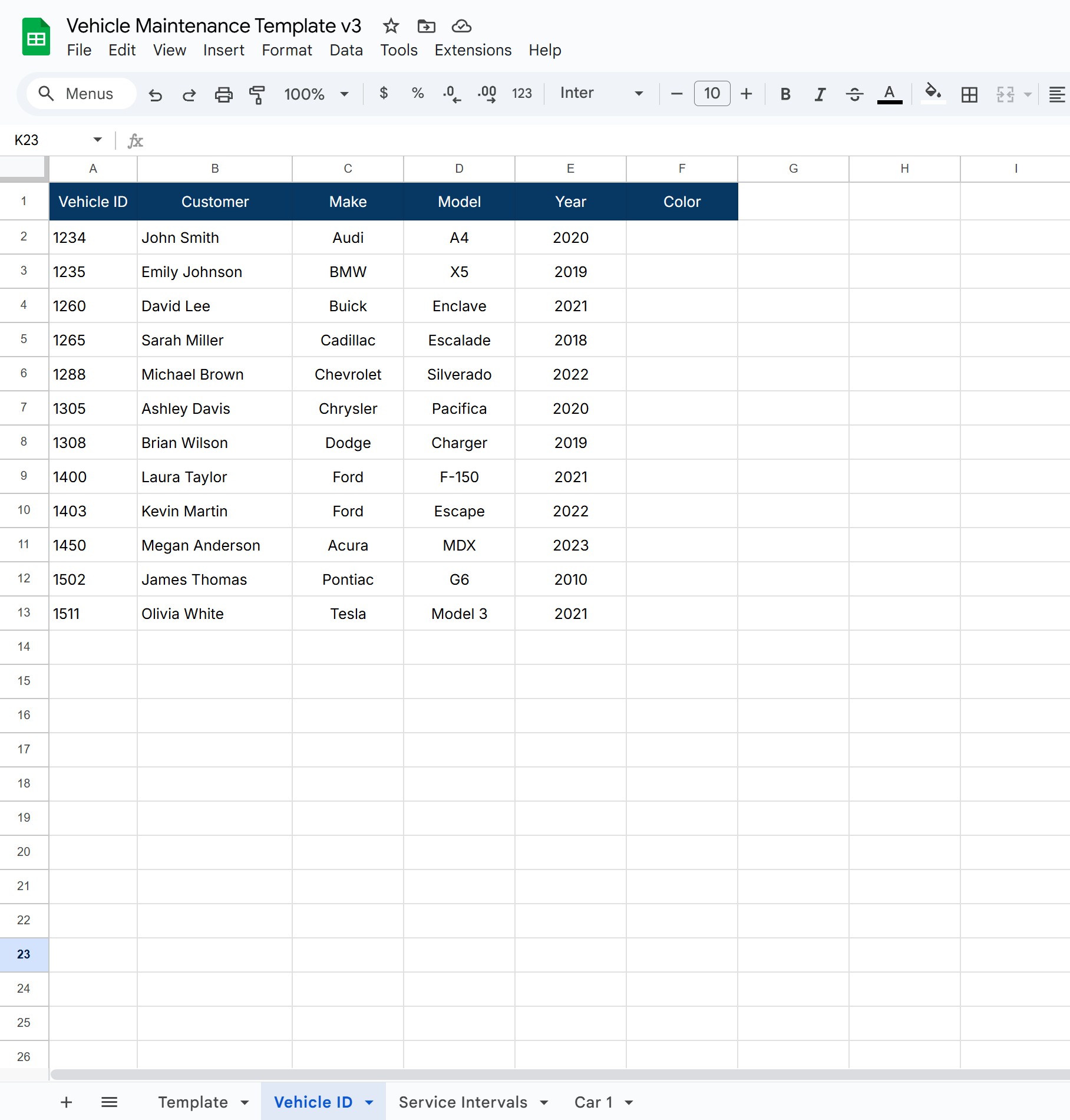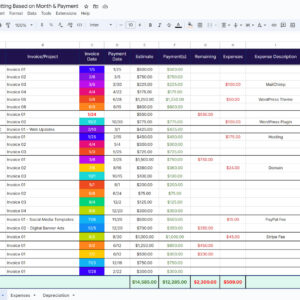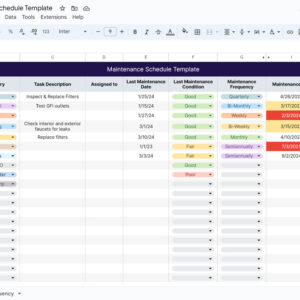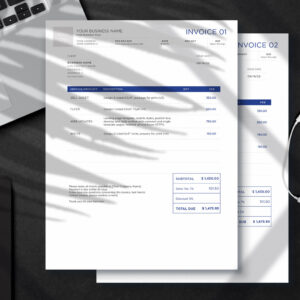This Google Sheets document is excellent for tracking your Vehicle Maintenance, Mileage, & Inspection Service Schedules.
The document features color-coded maintenance categories, conditions, and maintenance dates and frequencies to determine the next service date and style with an alert when the mileage is approaching or if it’s past due. This document is a great start to help you organize your service and maintenance schedule and see at a glance which services are coming due or past due.
Here’s a video on how I created the template to assist you with making updates.
Step 1: Download the provided .zip after purchase. Open the text file containing the Google Sheet URL. Make sure you are logged into Google when you open the URL. Then go to File > Make a copy so you can edit and save your personalized sheet. You may want to make an additional copy of the original before you begin editing.
Step 2: On the Vehicle ID Sheet: Enter Vehicle ID, Customer, Make, Model, Year, Color (optional)
Step 3: On the main ‘Template’ sheet: Click in Column A, Row 3 to select the Vehicle ID. This will populate the Make, Model, and Year.
Step 4: Enter your car’s current mileage in the ‘Current Mileage’ field.
Step 5: Select a service type from the ‘Service Type’ dropdown.
Step 6: Select or start typing a task in the Task Description.
- Note: The template checks this against the ‘Last Service Mileage’ for each Task Description to calculate the Next Service Mileage and determine what’s due.
Prerequisite Service Lookup
- Some tasks require other services to be completed first. The ‘Prerequisite Service’ column looks these up automatically from the ‘Service Intervals’ sheet.
- It uses a formula to match the Task Description to the intervals in the master list in the ‘Intervals/Services’ sheet.
Alerts and Statuses
- The ‘Alert’ column flags services that are due soon or overdue.
- These updates are based on mileage thresholds built into the logic, helping you prioritize urgent tasks.
Maintenance Condition and Notes
- Use the ‘Last Maintenance Condition’ to rate the outcome of the last service — like good, fair, or poor.
- The ‘Notes’ column is great for keeping track of symptoms, recommendations, or reminders.
Intervals/Services Sheet
- In the ‘Intervals/Services’ sheet, you can customize all the service intervals and assign prerequisites.
- This makes the tracker flexible for your specific car or maintenance preferences.